By setting your birthday in Snapchat, your friends will see the 🎂 Birthday Cake Emoji in next to your name in their friend list.
In addition, if you have noticed a small purple emoji next to some friend names in their info panel, this is their zodiac symbol. This is what the zodiac emojis look like on iOS:
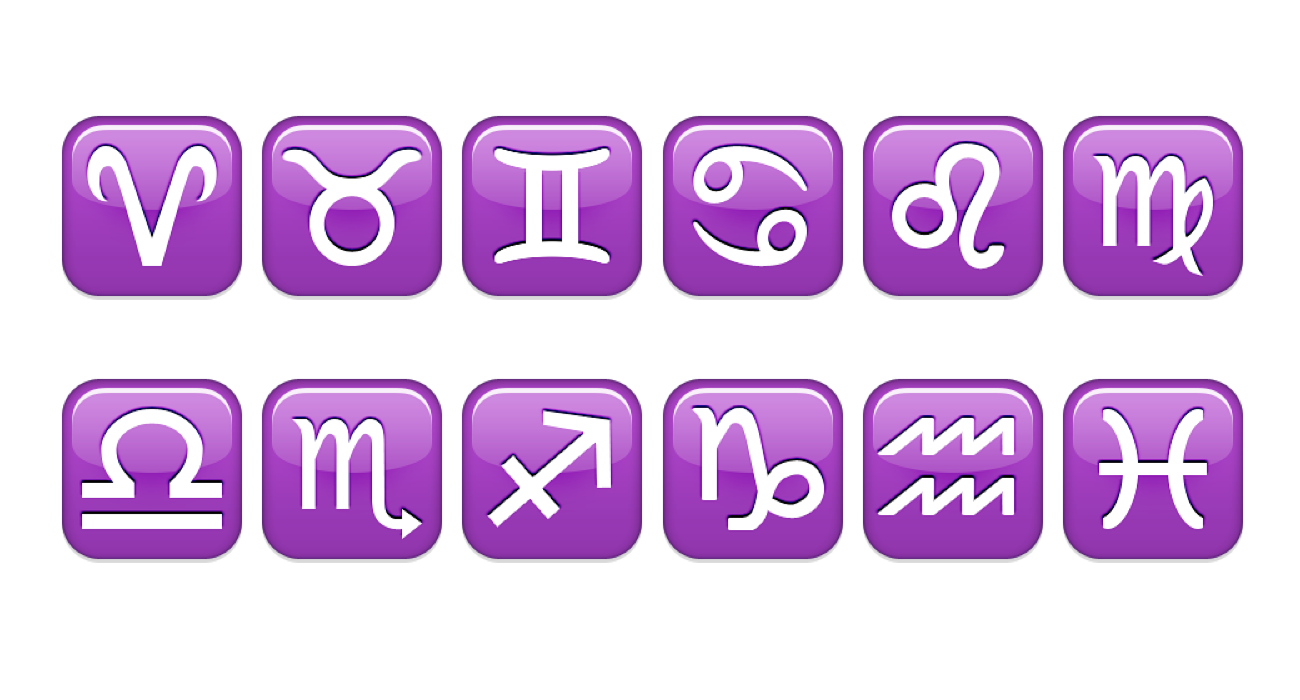
To figure out which month your friend is born, you can use the chart below.
- ♈ Aries — March 21 – April 20
- ♉ Taurus — April 21 – May 21
- ♊ Gemini — May 22 – June 21
- ♋ Cancer — June 22 – July 22
- ♌ Leo — July 23 – August 22
- ♍ Virgo — August 23 – September 23
- ♎ Libra — September 24 – October 23
- ♏ Scorpius — October 24 – November 22
- ♐ Sagittarius — November 23 – December 21
- ♑ Capricorn — December 22 – January 20
- ♒ Aquarius — January 21 – February 19
- ♓ Pisces — February 20 – March 20
How to set birthday in Snapchat
If you want the birthday features of Snapchat, you first have to enter your birthday in settings so friends can see the birthday cake emoji and zodiac symbol for you.
How to set or change your birthday in Snapchat:
- Tap the settings ⚙ emoji on your profile screen
- Tap My Account and then Birthday
- Enter your birthday.
Here’s how this looks:

Snapchat only lets you change this a few times so be careful! GIF via Snapchat Support.
See what all the other Snapchat friend list emojis mean or how to get those trophies.