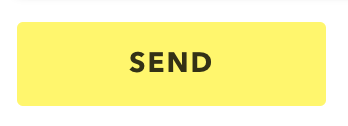When a Snapstreak disappears there are different reasons for this happening. Here is one way to get a Snapstreak back if it has been taken from you incorrectly.
🔥🔥🔥🔥🔥🔥
How do I lose a Snapstreak?
A Snapstreak shows the number of days in a row that you and a friend snapped each other. You can’t go for more than 24 hours without sending a snap, or the streak will be lost.
🔥🔥🔥🔥🔥🔥
How do I get a Snapstreak back?
If you just forgot to snap a friend for over 24 hours there isn’t anything you can do to get the streak back, other than to start a new streak.
But if there was a bug in Snapchat that caused you to lose the streak, there is a way to fix this! Here’s how to get an incorrectly removed Snapstreak back:
1. Go to this page on Snapchat’s website
2. Choose “My Snapstreaks disappeared” from the list
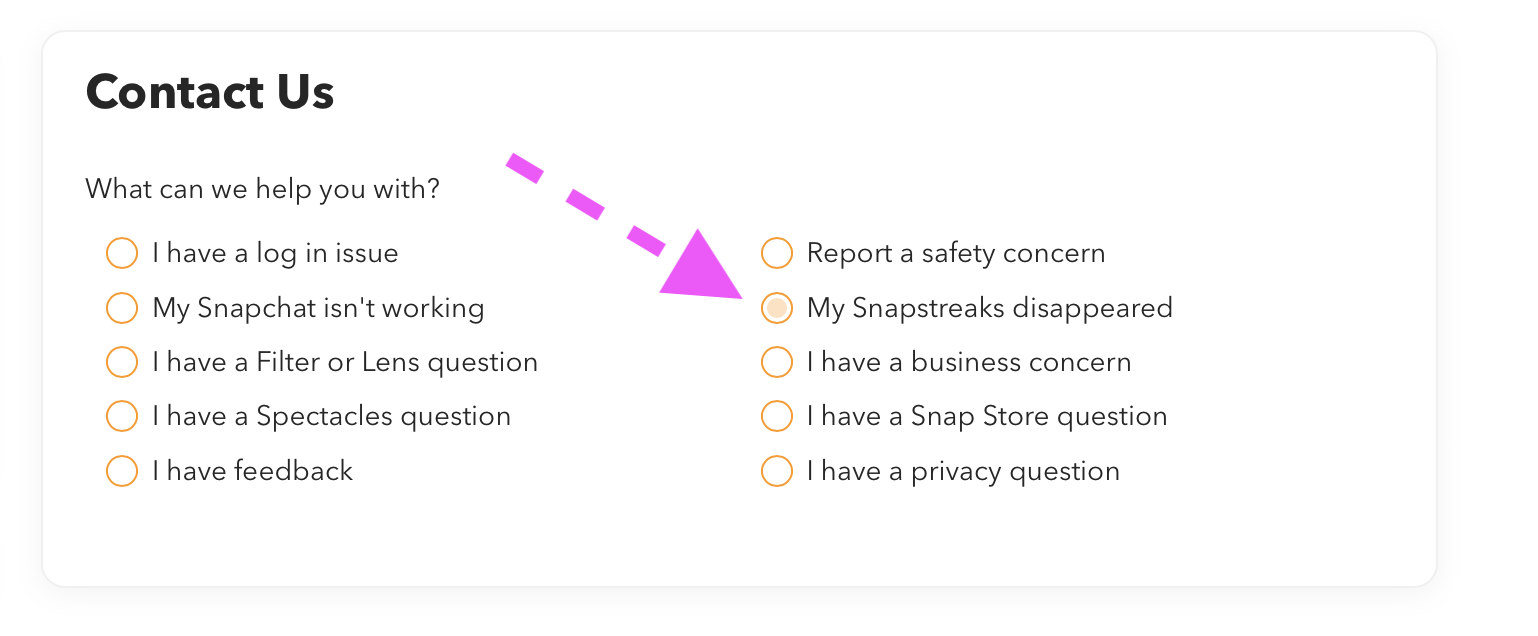
3. A message appears explaining about Snapstreaks. It includes pointers like this:
Snaps sent with Memories or Spectacles content to other Snapchatters do not count towards your Snapstreaks. Also, Snaps sent to a group don’t count for Snapstreaks you have with individual Snapchatters! 😏
Skip all this text and choose “YES” where it asks if you still need help.
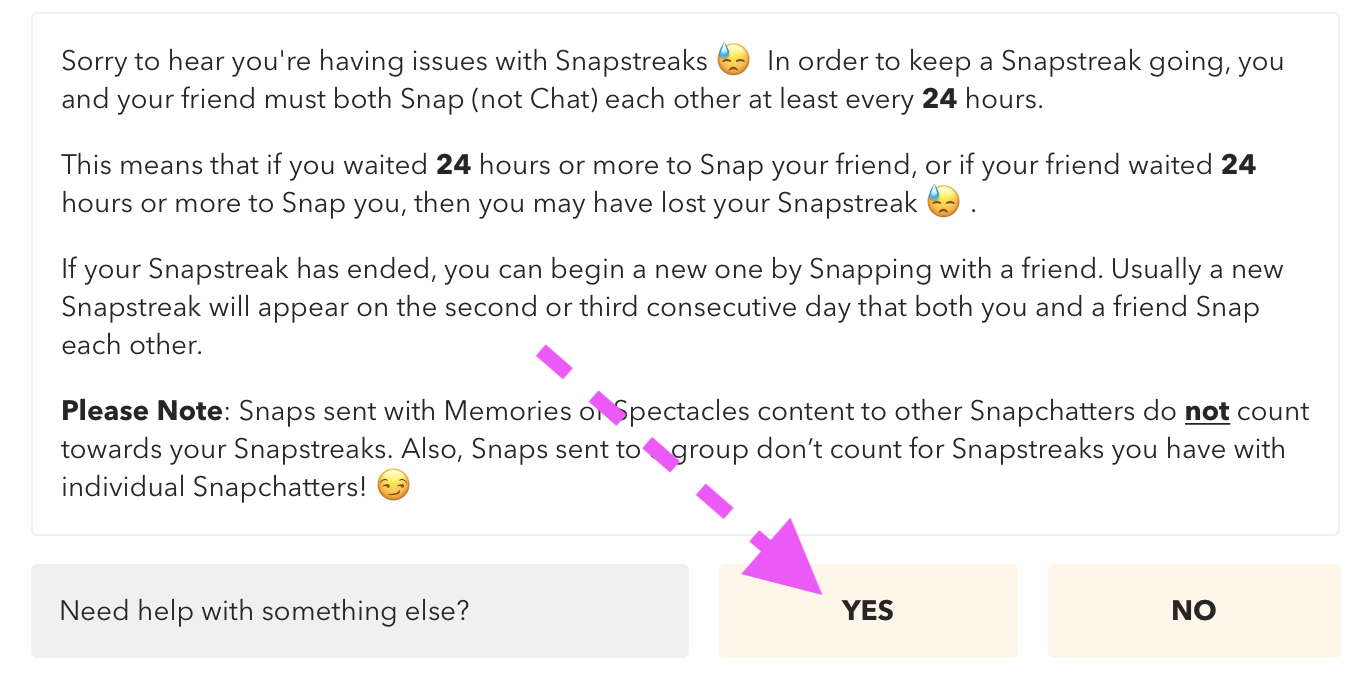
4. After choosing yes, a form appears. Complete the answers to the questions. These will ask for your name, phone number, type of phone, and which friend you lost your Snapstreak with.
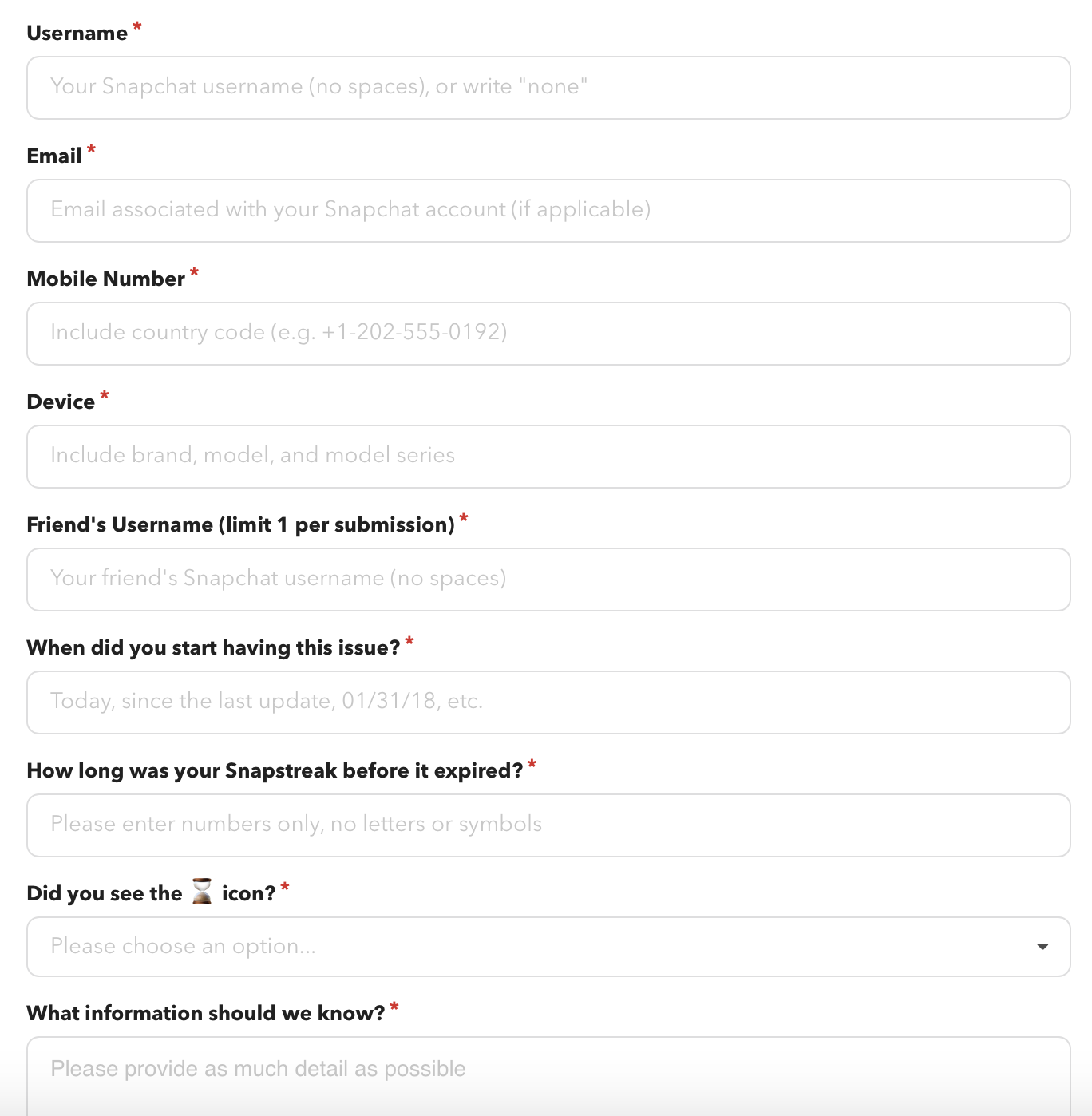
5. Remember to include as many details as you can. If you remember dates and times you last sent snaps with this friend, that will help.
Once you have completed for the form, choose “Send” and wait for Snapchat to get back to you. Good luck! 🤞